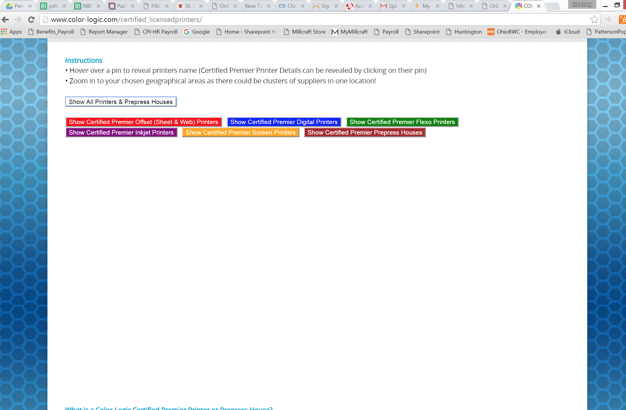I cannot see the Color-Logic "Find a Printer" map, all I see if a white area!
27/09/16 09:10
If you cannot see the Find a Printer map and all you see is a white screen (like the visual below) it is highly probable that your web browser has its "Block Pop-Ups" switched on:
1. Go to your settings for each browser (you may need to go to the Advanced settings)
2. Switch off the block pop-up option, or grant permission for the Color-Logic site to allow pop-ups
3. Quit and re-open the browser
Visual of the missing map for reference…
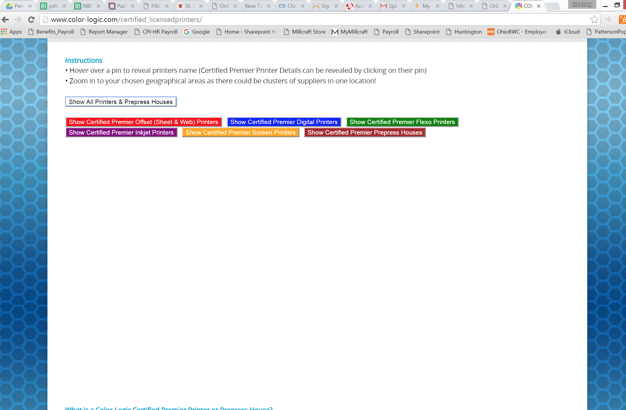
1. Go to your settings for each browser (you may need to go to the Advanced settings)
2. Switch off the block pop-up option, or grant permission for the Color-Logic site to allow pop-ups
3. Quit and re-open the browser
Visual of the missing map for reference…